Is Starlink the game-changer it promises to be for streamers? After six months of using SpaceX’s satellite internet service, I’m sharing my hands-on experience. If you’re thinking about investing in Starlink for streaming or gaming, this guide will cover everything—from the awkwardness of it’s installation to the actual performance, to help you decide if it’s actually worth the money, because this thing is expensive!
What Is Starlink and How Does It Work?
Starlink is a satellite internet service developed by SpaceX. Unlike traditional ISPs, Starlink uses a network of satellites in low-Earth orbit to deliver high-speed internet to even the most remote locations, you know, those dots you see in the sky sometimes? This makes it an attractive option for rural gamers, streamers, and anyone seeking a solid broadband alternative.
Unboxing and Setup: What You Get
Starlink’s packaging is sleek and reminiscent of high-end tech products like Apple devices. Here’s what’s included:
- Starlink Dish: The main satellite receiver.
- Tripod Mount: For temporary or remote installations.
- Router: Basic but functional, with no Ethernet port, this was annoying!
- Power Supply and Cable: Custom-designed and non-standard.
Biggest Setup Frustration: The Cable
The Starlink cable is an unusual shape, making it difficult to thread through walls or tight spaces. Drilling a larger-than-usual hole is necessary, which can be inconvenient.
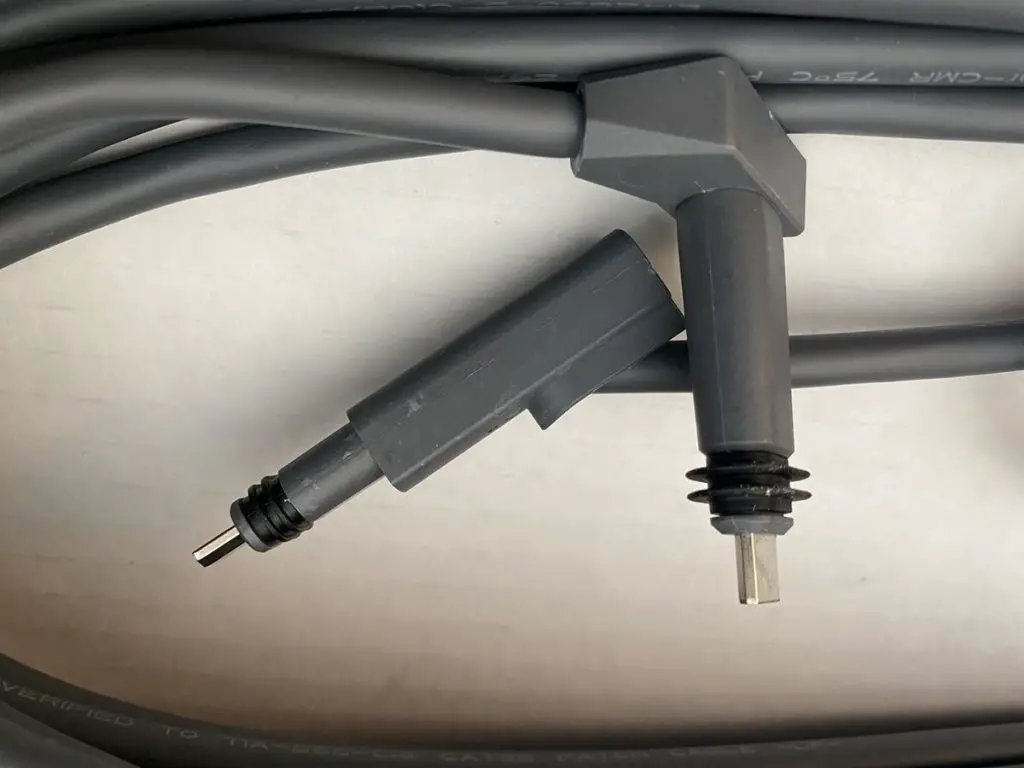
Installation Process
Installing Starlink wasn’t as difficult as I anticipated. Here’s how I set it up:
- Mounting the Dish:
- Used a 25-pound aerial pole and two wall brackets to secure it.
- Positioned the dish above my TV antenna to avoid obstructions.
- Pro Tip: The Starlink app includes a tool to check for obstructions, which is extremely helpful.
- Running the Cable:
- Drilled through the wall to feed the cable inside.
- Due to the cable’s unique design, I had to drill a larger hole than usual (~25mm).
- Router Setup:
- The included router is basic and lacks an Ethernet port.
- Purchased the Starlink Ethernet Adapter (£35) to connect to my mesh network for better Wi-Fi performance.




Performance: Is Starlink Good for Streaming?
After extensive testing, here’s what I found:
Pros
- High-Speed Internet: Excellent download speeds, especially in rural areas.
- Easy Installation: Straightforward setup, even for non-techies.
- Good for Gaming: Low latency for most online games.
Cons
- Inconsistent Upload Speeds: Upload speeds fluctuate, making it unreliable for live streaming.
- High Initial Cost: The hardware and subscription fees are steep compared to traditional ISPs.
- Poor Router Performance: Weak Wi-Fi signal; Ethernet adapter or third-party routers are essential.
- Cable Design: The custom cable complicates installation and isn’t user-friendly.
Streaming Experience with Starlink
For live streaming, consistent upload speeds are critical. While Starlink provided sufficient speeds at times, the fluctuations caused buffering and interruptions during my streams. High-bitrate streams, like 1080p or higher, were particularly challenging.
Why I Stopped Using Starlink
- Inconsistency: Frequent drops in upload speed made it difficult to maintain a stable stream.
- High Latency Spikes: Occasional lags when satellites switched connections, only minor but made an impact on my stream.

Who Should Get Starlink?
Best For:
- Rural Residents: If you have no access to fiber or cable internet, Starlink is a fantastic option.
- Downloaders: Great for fast downloads of large files.
- Casual Gamers: Low latency for most online games, barring competitive FPS titles.
Not Ideal For:
- Serious Streamers: Upload speed inconsistency makes it unreliable for live streaming, this was more noticeable in FPS games like Call of Duty.
- Urban Areas: If you have access to fiber or high-speed terrestrial internet, stick with that.
Starlink Pros and Cons
Pros
- High-speed internet for remote locations.
- Simple setup with helpful app tools.
- Expandable with Ethernet adapter and third-party routers.
Cons
- High upfront cost for hardware.
- Inconsistent upload speeds for live streaming.
- Router lacks an Ethernet port by default.
- Cable design complicates installation.
Recommendations
Things that helped me improve my Starlink Setup
- Starlink Ethernet Adapter: Essential but really should be included in the cost.
- Buy on Amazon
- Mesh Wi-Fi System: Improves coverage and reliability, the router isn’t great.
- TP-Link Deco Mesh Wi-Fi
- Cable Management Tools: Tidy up the custom Starlink cable as this thing is long!
- Cable Clips
Final Verdict
After six months, I’ve concluded that Starlink isn’t the right fit for my streaming needs. However, it excels as a solution for rural users who need high-speed internet. The technology is impressive, and SpaceX is continually improving its infrastructure, so it may become a viable streaming option in the future.
If you’re considering Starlink, weigh the pros and cons carefully based on your location and internet usage. For now, I managed to get a Full Fibre line fitted which has been amazing but before I had this Starlink was the best solution for me at the time.
Join the Discussion
Have questions about Starlink or satellite internet? Join my Discord community for tips and advice.
Let me know in the comments: Have you tried Starlink for streaming or gaming?
Keywords: Starlink review 2024, Starlink for streaming, satellite internet for gaming, Starlink installation guide, SpaceX Starlink performance, rural high-speed internet, Starlink pros and cons, live streaming with Starlink

